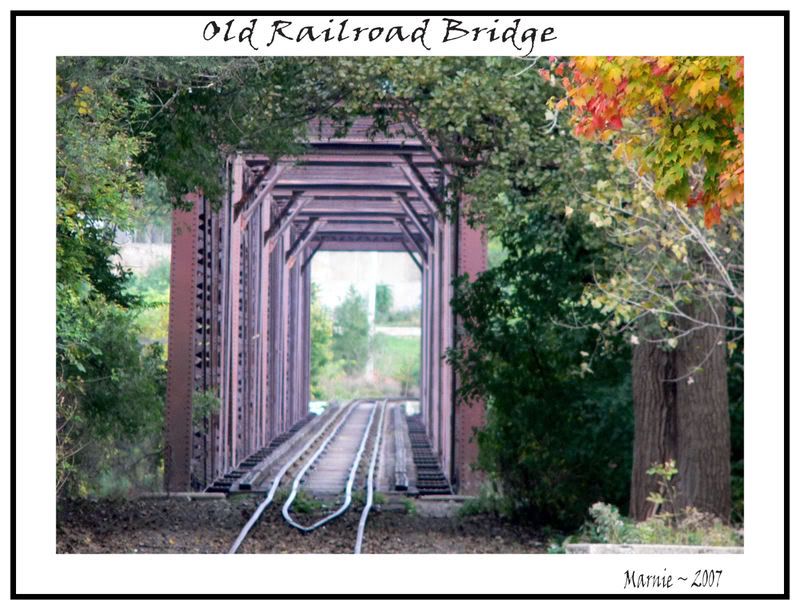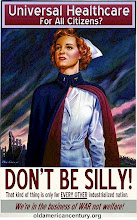If you like pictures and you enjoy playing on the computer, you might enjoy Framefun v 2.0.0.7.
This program can enhance your photos, make them stand out, and create more of a professional effect. Of course you can create frames in Photoshop, but this program takes about one tenth the time and effort.
This is a very small, simple program that creates frames or borders for your photographs. Wide or narrow frames in a big selection of colors. It can mat your pictures too giving you a double border. By selecting the shadow option, you get a 3-d effect like a picture stuck on paper. You can write notes or titles on the mats for a professional look (you will need another program to write on photos). This is a quick and easy way to give your pictures just a little added style. And it's fun.
Here are a few examples:
First a screen shot of the program. Bottom left select frame, the color and the size. In the center you can check the border selection (like a mat inside the frame) and choose a color. You can try the vignette and the oval choices to see if you like those effects. If you want a shadow, you can do that too in several sizes and shades. Click apply. If you don't like the result, change the sizes, colors, etc and just click apply again.
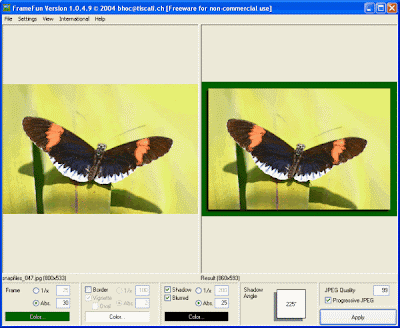 The program is fast and takes up very little space on your hard drive. It's also intuitive so there is no wasted time learning complicated procedures. Run a picture thru more than once and build on the number of borders. The best thing about Framefun, it's free.
The program is fast and takes up very little space on your hard drive. It's also intuitive so there is no wasted time learning complicated procedures. Run a picture thru more than once and build on the number of borders. The best thing about Framefun, it's free.Below is a simple black frame with a wider white border and shadow.
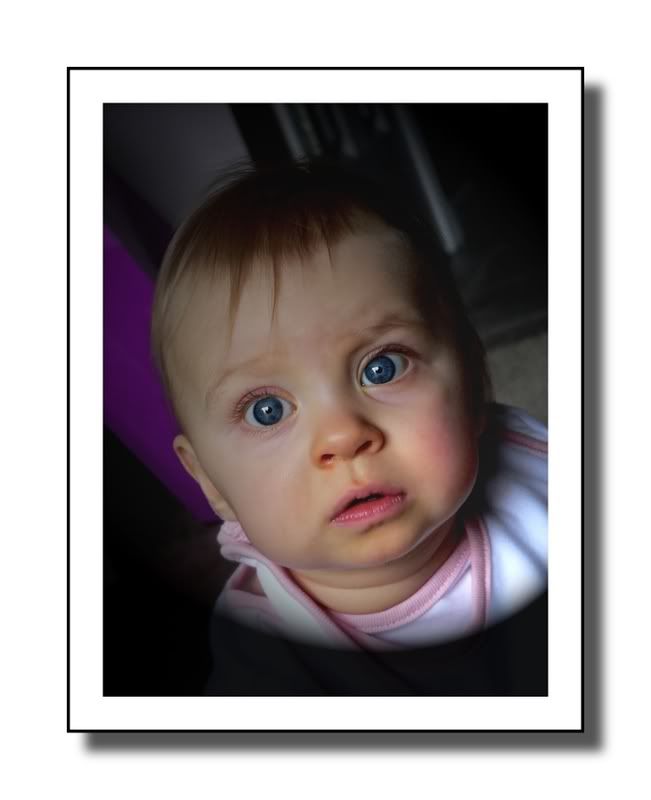 The same photo with an oval white frame.
The same photo with an oval white frame. I ran this photo thru twice. A white frame inside and then a green frame and white mat.
I ran this photo thru twice. A white frame inside and then a green frame and white mat. This one was run thru twice also.
This one was run thru twice also. I don't remember how I did the one below. It was more complicated involving at least to separate frame/border combinations with shadow.
I don't remember how I did the one below. It was more complicated involving at least to separate frame/border combinations with shadow. The secrete is just to jump in and try different combinations until you like the results. Trial and error is the best way to learn. There is a little instruction with the program but I never read instructions;)
The secrete is just to jump in and try different combinations until you like the results. Trial and error is the best way to learn. There is a little instruction with the program but I never read instructions;)Going back over the photos I uploaded, I see I chose black and white almost exclusively. There are endless other colors so don't be misled by my lack of immagination.
If anyone is interested in free photo editing programs that can attach text to your photos let me know.